User:WormTT/Adopt/Jedd Raynier
Jedd Raynier (talk · contribs)
[edit]Hello Jedd Raynier, and welcome to my adoption school. Your first assignment is below, and I thought you'd like to know that you do now have your own official page. As you can see from User:Bmusician/Adoption, I've created an adoption HQ, where you can read ahead in the lessons. The tests in the assignments might include a couple of extra unique questions if I see an area that you might need a little extra development - don't take it as a negative, it should help. Let me know if there's anything else you'd like to see! →Bmusician 12:28, 12 May 2012 (UTC)
![]() Notifications are currently on.
Notifications are currently on.
(This means that you will be notified when you have a new assignment, or if you have additional questions to answer. If you do not wish to receive notifications, please click here.)
First Assignment: The Five Pillars - Completed
|
|---|
What are the five pillars?[edit]The "five pillars" are the fundamental principles by which Wikipedia operates.
The Core Content Policies[edit]The core content policies on Wikipedia are neutral point of view, no original research, and verifiablity. Editing from a neutral point of view (often abbreviated as "NPOV") is required on Wikipedia. Editing from a neutral point of view means representing unbiased and significant views that have been published by reliable sources, and giving due weight to all points of view. All information on Wikipedia must be verifiable - so any information unsupported by a reliable source does not belong here. The personal experience or opinion of an editor also does not belong to Wikipedia. Reliable sources[edit]Wikipedia uses the word "source" for three interchangeable ideas – a piece of work, the work's creator or the work's publisher. In general, you would expect a reliable source to be published materials with a reliable publication process, authors who are regarded as authoritative in relation to the subject, or both. This doesn't mean that a source that is reliable on one topic is reliable on every topic, it must be regarded as authoritative in that topic – so whilst "Airfix monthly" may be a good source on the first model aeroplane, I would not expect it to be authoritative on their full size equivalent. A source that is self-published is in general not considered reliable, unless it is published by a recognized expert in the field. This means that anything in a forum or a blog and even most websites are considered unreliable. One interesting sidepoint is on self-published sources talking about themselves. Obviously, a source talking about itself is going to be authoritative, but be careful that the source is not too self-serving – the article really should not be totally based on a direct source like that. Mainstream news sources are generally considered reliable, but any single article should be assessed on a case by case basis. Some news organizations have been known to check their information on Wikipedia – so be careful not to get into a cyclic sourcing issue! There's a lot more about what makes a source reliable here. Discussion[edit]If there are any questions you have about this lesson, ask them! My job, as your adopter, is to help you with any problem you may have. If you don't have any questions that you need to ask, your next step is to take a short test regarding this lesson. If you are ready to take the test, simply tell me and I will hand it out to you. Question and answer[edit]Q1: Hello there! Speaking of "source", you mean referenced materials right? Do you need to place the origin of your sources in the "references" section of an article?
Q2: Let's have this situation:
I hope that answers those questions adequately, feel free to ask more ;) and let me know when you're ready for the test. →Bmusician 15:25, 12 May 2012 (UTC) Test[edit]Here's your first test! This test is going to be based on questions. Some questions will have right or wrong answers, whereas others are just designed to see if you are thinking in the right way. There is no time limit - answer in your own words, and we'll talk about your answers. Please note that simple and short yes/no answers are not acceptable in this test, nor in any future tests. Note: Some answers might look silly, please look for the right answer first and then go to the bar to laugh at the silly things there. Jedd Raynier (talk) (contributions) is really sad for a leaving Wikipedian. 14:25, 13 May 2012 (UTC)
"Hey, Chevy Malibu is available only in red! If you want green, white, blue, black, and so on, go to the hardware store and buy color paint for your car!"
|
Second Assignment: Wikiquette - Completed
| ||
|---|---|---|
What is wikiquette?[edit]Wikiquette basically means "wiki ettiquette", and is the etiquette of Wikipedia. I'm just going to highlight some of the important Wikiquette items that you should try and remember. It may help you out.
Discussion[edit]Any questions or would you like to take the test? The test is pretty brief...consisting of only three questions! Q & A ... A talk show[edit]Q1: In discussions, we usually place colons when commenting on a post of an editor. For instance, ...
But why in some statements, such as in your example above, there's no need to place three colons in the 4th statement?
Q2:As we all know, a good faith edit is different from vandalism. We all know how to differentiate them. But how do we identify a vandalsim-looking like edit from a good faith edit? How do we apply assuming good faith here?
Let me know when your ready for the test. →Bmusician 02:20, 15 May 2012 (UTC) I am ready. So let's go on with the test. Test[edit]Have a look at the following conversation:
Well, the Passat lover clearly loves his Passat, but who is he replying to? In
Follow up[edit]Just pertaining to my question 1 above, you said that you can reset the alignment by not placing any colon at the start of your reply. But why in this discussion, some comments have used more than three colons? Also, what is the mark below?
|
Third Assignment: Copyright - Completed
| |||||||||||||||||||||||||||||
|---|---|---|---|---|---|---|---|---|---|---|---|---|---|---|---|---|---|---|---|---|---|---|---|---|---|---|---|---|---|
|
This is probably the most important assignment I'll give, because this is the only one where failure to adhere exactly according to policy will result in an indefinite block from editing the encyclopedia – pay attention. Glossary[edit]There are a lot of terms associated with copyright. Here is a glossary of the terms.
CC-BY-SA and GFDL[edit]On Wikipedia, you can only include text which has been released under CC-BY-SA and the GFDL. In fact, if you notice, every time when you edit, the following text is underneath the editing window:
So you are in effect contributing every time you edit. Now, let's think about that non-free content criteria - "No free equivalent" means that you will never be able to license text under it (except for quoting) - as you can re-write it in your own words to create an equivalent. You always, always, always have to write things in your own words or make it VERY clear that you are not. Image Copyright on Wikipedia[edit]Copyright is a serious problem on a free encyclopedia. As I said before, any work that is submitted must be released under the CC-BY-SA License and the GFDL. There are two types of images on Wikipedia, free images and non-free images. Free images are those which can be freely used anywhere on Wikipedia. A free image may be either public domain, or released under a free license, such as CC-BY-SA. Free images can be used in any article where their presence would add value. As long as there is a consensus among the editors working on an article that the image is appropriate for the article, it's safe to say that it can remain in an article. Free images can even be modified and used elsewhere. Non-free images, however, are subject to restrictions. Album covers and TV screenshots are two types of images that are typically non-free. They may belong to a person or organization who has not agreed to release them freely to the public, and there may be restrictions on how they are used. You have to meet ALL of the non free content criteria in order to use them. What is fair use?[edit]
Only when an image meets all of these criteria may it be used. Fair use images must be used in at least one article (not "orphaned"), and articles using fair use images must use as few of them as possible. Any image that does not meet these criteria to the letter will be deleted. Any user that repeatedly uploads images not meeting these criteria to the letter will be blocked. As a further note, I mentioned that fair use images must not be able to be replaced by a free alternative. What this basically means is, there is no way you, me, or anyone else could go out and take a picture of this same thing and release it under a free license. For example:
When people refer to Commons on Wikipedia, they're generally referring to Wikimedia Commons, a repository of free material. Images on Commons can be linked directly to Wikipedia, like that picture just to the right and above. Now, since Commons is a free repository, fair use is not permitted. It makes sense to upload free images to Commons, so that they can be used by all language encyclopedias. For a full description of the policies and guidelines concerning fair use, read WP:FU. Discussion[edit]This is a pretty complex topic; is there anything you don't understand? Or are you ready for the test? Some more questions[edit]Q1:This picture and this one are both under a claim of fair use: They are logos of the automobile manufacturers Toyota and Hyundai. Why can't they be uploaded in Commons? If there's somebody who does so, what will be charged against him? (if any, if none, what is it, then?)
Q2:What is the criteria for an image on Wikipedia, such as this one, to be transferred to Commons?
Q3: If any, could a picture on Commons be transferred to Wikipedia?
Let me know when you're ready for test. →Bmusician 03:17, 21 May 2012 (UTC) Yeah, I'm ready for the test. Test[edit]Although copyright on Wikipedia may be a complex topic, please keep in mind that simple yes/no answers are not acceptable.
More questions[edit]I am very sorry Jedd, but you still do not seem to understand fair use adequately. Not understanding fair use is a big problem, because if you contravene the fair use policy, you could end up being blocked indefinitely from editing the encyclopedia. Please don't take this as a negative. You are an absolutely wonderful adoptee, and with just a few more questions, you can understand fair use better. Read WP:FU and the lesson, it will help you in answering these questions.
|
Fourth Assignment: Deletion Policies and Process - Completed
| ||||||||||||||||||||
|---|---|---|---|---|---|---|---|---|---|---|---|---|---|---|---|---|---|---|---|---|
|
Deletion of an article and basically any page occurs when the page would take a fundamental re-write to conform with Wikipedia's accepted criteria for content of the encyclopedia. There are many reasons why a page would be deleted.
Criteria for Speedy Deletion (CSD)[edit]The fastest way a page can be deleted is through speedy deletion. If a page meets at least one or more of the criteria for speedy deletion, it must be tagged for speedy deletion, the creator of the page should be notified, and the page be deleted immediately. Here is a list of all general criteria and important article criteria. For a complete list please view WP:CSD. General criteria[edit]Here is a list of general criteria. The criteria apply to all pages (meaning articles, talk pages, user pages, and even Wikipedia namespace pages.)
Articles[edit]I only have listed the most important article criteria here. These criteria apply only to articles. This means Articles for Creation submissions do not count.
Proposed deletion (PROD)[edit]If a page does not meet the criteria for speedy deletion but you feel that it can be deleted without any controversy, you can propose it for deletion via WP:PROD. To propose an article for deletion, tag the article with {{subst:prod|reason}} and then notify the page creator. There is only one disadvantage to proposed deletion. Anyone, even the page creator, can prevent the proposed deletion by removing the template. If you still believe the article should be deleted if that happens, open an Articles for Deletion debate, which I'll explain about below. If the tag is not removed after seven days, the proposed deletion will expire and so the page will be deleted by an administrator. PROD of unsourced BLP's[edit]A biography of a living person that does not feature any references needs to be proposed for deletion. Do this by tagging the article with {{subst:blpprod}}. Unlike regular PROD the tag can only be removed after there is at least one reference to a reliable source. The page is deleted if the tag is not removed after ten days, or if there are still no references. Deletion discussions (XfD)[edit]
Deletion discussions (XfD, stands for Anything for Deletion) allows Wikipedians to discuss whether an article should be deleted or not. The result of the discussion depends on consensus. Only policy based arguments are considered while the discussion is closed. Deletion discussions are not a vote. Deletion discussions last for seven days, although the duration can be extended if the consensus is not clear after a week; likewise, they can be closed early if a consensus would be clear. The template on the right shows all types of XfD's; the most common is AfD. Discussion[edit]Any questions or would you like to take the test? Boom...more questions to come...[edit]Q1: Stating that a page could be deleted by an editor on their own consent: They like a page to be deleted. What if the editor wants to delete a subpage he created by himself? (I mean, the editor's trying to create an article, but it appears to be one of his subpages)
Q2: This article is written like an advertisement. is there any way of deleting such an article?
Let me know when you're ready for the test. →Bmusician 07:16, 25 May 2012 (UTC) I'm now ready. Test[edit]
Cool tools[edit]Tagging CSD and PROD are much easier with Twinkle. Go to WP:TW for instructions on how to install and use it! |
Fifth Assignment: Dispute resolution - Completed
| ||||
|---|---|---|---|---|
|
No matter how well you edit Wikipedia, and no matter how simple and obvious your changes may seem, you are very likely to end up in a dispute. This becomes more and more likely as you get into more contentious areas of Wikipedia. The higher the number of page views and the more evocative the subject - the more likely the area is going to be considered contentious. 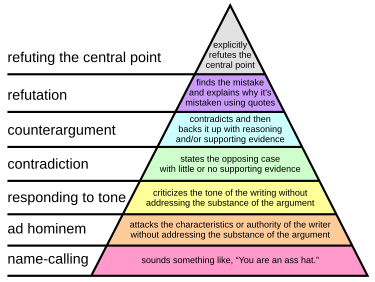 I'm going to go through the different methods of dispute resolution there are on Wikipedia. They are all covered at the dispute resolution page and the tips there are really worth taking. Simple Resolution[edit]No. I'm not expecting you to back down. You obviously believe what you are saying, and there is nothing wrong with that. What you can do though is attempt to resolve the dispute. How??? I hear you ask. Firstly assume good faith, remember the person you are in a dispute with is also trying to improve the encyclopedia. They are not trying to deliberately damage the encyclopedia. Try to see things from their point of view and see if you can both come to a compromise. Keep calm. There's no urgency to the change you are trying to put in or take out, it will wait until the discussion is complete. If you try to fight by edit-warring to keep your preferred version there is a large chance that you will get nowhere and face a block. So, instead follow Bold, Revert, Discuss - one editor makes a Bold edit, which they feel improves the encyclopedia. A second editor reverts the edit as they disagree. The two (or more) editors discuss the matter on the talk page until they come to an agreement or proceed along Wikipedia's dispute resolution process. When it comes to the discussion, I want you to try and stay in the top 3 sections of the pyramid to the right. You've heard the phrase "Sarcasm is the lowest form of wit" right? Well, this pyramid explains the different forms of disagreement. Attacks on the character of an editor is never going to help anything. If an editor is "attacking" you, don't respond in kind - stay focused on the editor's argument and respond to that. If you think about what you are saying and how the editor is likely to respond you realize that you have a choice. Your comment will generally go one of two ways, 1): it will address the editors argument and put forward a counterargument which the opposing editor will be able to understand, and 2): It will not address the situation, thereby infuriating the other editor and escalating the drama. Accusations of attacks, bad faith, ownership, vandalism or any number of negative suggestions are going to fall into (2). If there are issues with one of these problems, follow Wikipedia's dispute resolution process and try to keep a cool head. If needs be, walk away and have a cup of tea. Play a game of "racketball". Whatever you do to calm down and just not be on Wikipedia. Wikipedia dispute resolution process[edit]If the simple techniques don't work (and you'd be amazed how often they do, if you try them), Wikipedia does have some methods of dispute resolution Assistance[edit]If you want someone to talk to but not necessarily step in, there is an WP:Editor Assistance notice board. The editors there are experienced and can offer suggestions about how to resolve the situation. Third opinion[edit]You can get someone uninvolved to step in and give an opinion on a content dispute. WP:3O has instructions on how to request a third editor to come in and discuss the situation. Another option to get a third opinion is to go to the project noticeboard associated with the article to ask for an opinion (the talk page lists which projects are associated with the article). Finally, you could leave a message at a relevant noticeboard - WP:SEEKHELP Mediation[edit]If the issue won't go away, even after a couple of people have weighed in, you can try Mediation. There are two processes here. Informal (WP:MEDCAB) and formal (WP:RfM). There's also WP:DRN which is fairly informal but focuses more on content disputes. The editors involved with all of these processes specialize in resolving disputes. Request for Comment[edit]You can use WP:RfC to draw community discussion to the page. You are likely to get a larger section of the community here than a 3O request. There is also an option to Request comment on a user. This is rarely necessary and should not be taken lightly. Only after almost every other route of dispute resolution has been taken should this happen - and it requires at least two editors having the same problem with one editor to be certified. Arbitration[edit]I really hope you'll never see this place in a case. It's the last resort, the community has elected its most trusted willing volunteers to preside over the most complicated cases. Have a read of WP:ARBCOM if you like, but try not to end up there. Reports[edit]If an editor is acting badly, there are a few boards where you can get some help. Remember: you could be wrong![edit]You could be acting against consensus! But as long as you are open to the possibility and have been sticking the top 3 sections of the pyramid, there's nothing wrong with disagreeing. Just make sure you are aware that at some point you might have to realize you are flogging a dead horse. Discussion[edit]If you have any questions, ask them now! Or would you like to take the test? Bung! A set of questions...[edit]Q1: Stating: "Bold, Revert, Discuss". This process goes in discussions between page revision arguments. What if in the process, something goes like this:
Q2: If arguments do not get resolved, what shall you do aside from assuming good faith?
Q3: There goes an edit conflict between a bot, an administrator and a bureaucrat and the edit conflict window appears in the admin's computer, the edit window appears that:
The bureaucrat overwrote the edit of the bot, and he also overwrote those of the admin. Later, on the talk page, the three argued about the version of the page that they would like to appear on the article. Of course, the bot won't understand the admin and the bureaucrat, since he's NOT a true editor, physically. (In this case the bot is NOT online.) The bureaucrat insisted that his version be implemented. Ten minutes later, the admin replied if his version, along with the bot's, be implemented. Later, an editor, Deletionist, insisted that they should stop the arguments and vote for the version of the page to be implemented instead. But Revertionist reverted the edit of Deletionist and insisted that the bot, the admin, the bureaucrat, and he discuss the argument instead so that peace will prevail. Also, he said to Deletionist that he should assume good faith and keep cool in order to maintain peace and order between them. How should the bot, the admin, the bureaucrat and Revertionist discuss the problem, aside from keeping cool and discussing arguments?
Q4: There was an IP editor who placed this text in the article Ninoy Aquino International Airport:
Later, an administrator, without knowledge of vandalism, reverted the edit of the IP and blocked him right away without notice. His friend, a bureaucrat, upon noticing the admin's edit, granted the admin de-adminship immediately for improperly using the tools. Another bureaucrat, Example, granted de-bureaucratship to the said bureaucrat for not knowing what's going on (that is, an admin who blocked an IP who was granted de-adminship due to improper use of tools).
Sir, I'm ready to take the test. Test[edit]
|
Sixth Assignment: Policies and Consensus - Completed
|
|---|
What is consensus?[edit]Consensus is the way that decisions are made in Wikipedia. You may see the odd !vote (a coding joke, ! means not - confirming that this is WP:NOTAVOTE and then promptly voting), but these decisions are not made based upon weight of numbers, but rather through the weight of the arguments. Consensus should be created through discussion and any member of the community is welcome to enter in discussions. Yes, that means you. You have every right to put forward an opinion, but if your opinion can be based in policy it will hold a lot more weight. Consensus applies to everything on Wikipedia, from simple article edits (see WP:BRD and the dispute resolution lesson) to large policy decisions. Consensus can also change, it does not necessarily remain the same so if you see something wrong, don't be afraid to raise it. When involved in a consensus discussion, be careful not to fall foul of canvassing, something that is frowned upon. In other words, don't bring in more people to back you up. There are a couple of exceptions to consensus. Anything decreed from the Wikimedia foundation or through WP:Office actions must be adhered too. Although these are rare, it's worth keeping in mind. Some of the things passed down in the past is that care must be taken over biographies of living people and copyright violations. Community[edit]The community is anyone who writes and edits Wikipedia. This includes you, me and any user who clicks that little edit button. They need not be registered, which is why you see IP editors. Although some registered editors treat IPs like second-class citizens, there is no reason they should be. I've seen a few reports that show that the vast majority of Wikipedia was written by IP editors. It does mean that the vast majority of vandalism is also caused by IP editors, hence the disillusionment. I'll get onto vandalism in a separate lesson, so don't worry too much about that now. Policy and guidelines[edit]Everything we do in wikipedia is governed by policy and guidelines, but policies and guidelines were written down once and discussed at length. Oh yes, almost every policy and guideline is based on consensus, leading us right back to the start of this lesson. Policies don't change much; they describe how the community works, and in general that remains fairly constant at the policy level. Ignore all rules[edit]What? Is this really right? Well, what the ignore all rules policy says is "If a rule prevents you from improving the encyclopedia, ignore it." My personal interpretation is that this a catchall to remind us that we're not in a bureaucracy, that the important thing is the encyclopedia. I've never had to implement it personally, but I do keep it in mind. Discussion[edit]Well, that's that. Do you have any questions on consensus or policy, or would you like to take the test? Just one question...[edit]Q: In an RfA a candidate for adminship or bureaucratship shall have more support votes than oppose votes. What do they say that if an RfA or RfB is unsuccessful, it is probable that it has NOT reached consensus. How did they say that it has NOT reached consensus?
Sir, I'm ready to take the test. Test[edit]
|
Seventh Assignment: Templates
[edit]Templates allow you to post large sections of text or complicated sections of code while only typing a few characters. Templates work similar to regular links, but instead of [[double square brackets]], you use {{curly braces}}. To call a template, just type the title of the template between the double braces. You don't need to include the "Template:" prefix; the MediaWiki software automatically searches within the Template namespace for what you're looking for. Only if the page you're looking for is in a different namespace do you need to specify it. See below:
| What I type | What appears | Comments | ||
|---|---|---|---|---|
| {{user en}} |
|
This calls Template:User en. All content there (that is marked to be included, see below) appears where I type the template code. | ||
| {{Bmusician}} | {{Bmusician}}
|
I get a red link because no page exists at Template:Bmusician. | ||
| {{User:Saoshyant/Userboxes/User oops}} |
|
When I specify the User: namespace, the userbox I have at that location appears. Thus, a template does not have to be in the Template: namespace to work. | ||
| {{User DYK}} |
|
I get a {{{1}}} where a number should appear. This is due to the fact that I did not specify a parameter in that template. |
One template you can use to welcome new users, Template:W-basic, has several parameters which can customize its appearance. Most of those parameters are named, in that you have to specify to the template what the name of the parameter is when you use it. {{w-basic|anon=true}} sets the parameter "anon" to "true", which generates a message directed towards anonymous users. The advantage to named parameters is that they can be placed in any order, but they must be spelled exactly right or they will not work. The template also uses an unnamed parameter, one which does not have to be specified when it is put into use. Templates automatically assign a numerical name to unnamed parameters when they are used, starting with "1". {{w-basic|message}} sets the unnamed parameter "1" to "message", which is what that parameter is used for in that template. The userbox above can specify the number of states visited with that same unnamed parameter. Unnamed parameters must be in sequential order to work properly, unless you force them to be out of order by using syntax such as {{template|2=foo|1=bar}}. Using "1=, 2=" is also required if the parameter has a = anywhere within (occasionally the case with some external links).
When writing templates, there are some extra tags and codes that have special effects when a template is called.
| Code | What it does |
|---|---|
| {{{1}}} | Causes a parameter "1" to display at that location. |
| {{{name}}} | Causes a parameter "name" to display at that location. (Calling the template {{Template|name=Worm}} will cause "Worm" to display at that location) |
| {{{1|foo}}} | Sets a default value "foo" for parameter "1", which prevents the parameter from displaying as it does in the userbox above. This can be blank: {{{1|}}} |
| <includeonly>foo</includeonly> | Causes the text "foo" to only appear when the template is called. It will not appear on the template page, or in previews when editing the template. As a result, any code included in these tags will not be executed until the template is called. |
| <noinclude>foo</noinclude> | Removes the text "foo" from the template. Documentation (notes on how to use a template) is always included with these tags so that it is not called along with the template. |
| {{{1|lorem ipsum}}} <noinclude>dolor sit amet</noinclude> <includeonly>etc...</includeonly> | When this template is called, it will display parameter 1 first, followed by "etc...". If parameter 1 is not defined, the template will display "lorem ipsum etc..." |
Conditional templates allow for use of more intricate templates, with optional parameters or different effects depending on what a certain parameter is set to. They use parser functions such as #if: to apply certain conditions to the code. Use of these functions can allow you to create some rather advanced templates, but often get exceedingly complicated and should only be edited by those users who fully understand how they work. Since these are rather complex, they will not be covered in your exam, but if you'd like we can cover them after we've completed the other topics.
I forgot to mention - there are two ways to call a template. Transclusion is simply calling the template as I showed you above: {{template}}. This displays the template where you put the call for it, but leaves the curly braced call in place so that it's easy to remove. This also causes the template to update every time the page is loaded, if it has been edited or has a time-sensitive variable. Substitution, or "subst'ing" a template, causes the opposite effect. To substitute a template, add the code "subst:" at the beginning of the call: {{subst:template}}. When this is done, you are seeing the curly-braced call for the last time, because when you save the page, the MediaWiki software will replace that call with the template's code. This causes the template to lock in place - however it was when you called it, is how it's going to be from then on. This makes things a little difficult to remove, though, as instead of the simple template call, you've probably got lines of code that are now clogging up your article. Depending on how the template it written, it may require subst'ing to work properly, or it may require that it is not subst'ed. The page at WP:SUBST gives details on what templates should, must, or must not be substituted. When writing templates, it can also be useful to enclose the subst: code within <includeonly> tags. See below.
| Code | Displays | Comments |
|---|---|---|
| {{CURRENTTIME}} | 11:32 | Template is transcluded, so updates every time you load the page. |
| {{subst:CURRENTTIME}} | 22:56 | Template is substituted, so is stuck on the time I saved this page. |
| {{<includeonly>subst:</includeonly>CURRENTTIME}} | 14:55 | Here, the template acts as though it were transcluded on the source page of this lesson, User:Bmusician/Adoption/Assignments/Templates. However, it was substituted when I placed this lesson on the main adoption page, and so is stuck at the time shown. |
This lesson should show you how templates can be really useful for a lot of things. However, we can make templates even more functional and more powerful by having them do different things depending on what the parameters we set are. For more information on that, see the optional lesson on advanced templates.
Discussion
[edit]Any questions or would you like to take the test?
Another set of questions
[edit]Q: Please check out the "Tmbox" template. When I was trying to see its parameters, it looked confusing. What parameter should I use when doing a task, say, placing text? (Since the text= parameter doesn't exist!)
- A: I don't know what you mean when you say "the text= parameter doesn't exists", because it does! (If that is not what you mean, then I apologize.) Placing text with the tmbox is simple: just type {{tmbox|text=Hello world}} and this is the result:
| Hello world |
Sir, I'm already ready.
Templates Test
[edit]Well, this is a bit of fun, isn't it? One of the more difficult things to test.
Well, for this test, I've created you a nice new page at User:Worm That Turned/Adopt/Jedd Raynier/Template. It's a template! Have a look at it now. Depending on how you call it, different things will happen. So I'd like you to call the template so that you get the correct result. No using subst, just use the parameters of your nice new template.
1) I intend to pass this module! (Template module)
2) My name is Jedd Raynier and I intend to pass this module! (Template module)
3) My name is Jedd Raynier and I intend to eat a butterfly. (Template module)
4) My name is Jedd Raynier and I intend to pass this module! I am really good with templates. (Template module)
NB, to get (4) to work properly... you will have to edit the template. Bwhahahah :D
I can't understand the test. Will I place the link to the revision, or what shall I do?
- Ah, no. What you need to do is call the template I've created... I'll do the first one for you, WormTT(talk) 08:16, 3 August 2012 (UTC)
Now, there's another problem. If I place the same text as in answer 1, the text becomes the same in all the answers. Is that normal? Do I need to have different answers?
- Right.. Well, before we go further, perhaps this will help... Have a read, and if you're still confused, let me know. WormTT(talk) 10:13, 13 August 2012 (UTC)
- Ok, I can see you're struggling a bit with this test. The first three questions are all that really matter - you don't have to worry about question to pass the module. Now, the first one, I've done for you - it shows you how to call the template (by putting curly brackets around it - {{User:Worm That Turned/Adopt/Jedd Raynier/Template}}). The next ones, you need to be able to call it with a parameter. If you look at the template itself, you can see that there's two parameters - "name" and "intend". So, if I wanted to call it with the parameter "name", I would type {{User:Worm That Turned/Adopt/Jedd Raynier/Template|name=Worm}}. Why don't you have another look? WormTT(talk) 12:51, 7 September 2012 (UTC)
Done, sir.
Extra Template help
[edit]Templates for Dummies (and you're not a dummy, so it should help)
[edit]Templates are scary but they're also extremely powerful, and so they're worth having as a module. They do involve a little bit of coding, but I'm sure you can manage a little bit of coding... just a little little tiny bit?
Right, well, now you're thinking about doing some coding, let's look at where they're used on wikipedia. Chances are, you've already used them. Anything you put in curly braces {{ }} is a template. You may have only used them through copying and pasting, but there's a lot that you might have used. {{Reflist}}, {{Infobox}}, {{Category}} and {{Userbox}} are very common ones, along with templated warnings.
What is a template?
[edit]So what is a template? Well, it's bit of "wikimarkup" (wikipedia code) which can be used on other pages. You have the option of "transcluding" it (putting the template in curly braces, {{TEMPLATE_NAME}} ) or "substituting" it (putting it in curly braces, with the key word subst {{subst:TEMPLATE_NAME}}). If you transclude it to a page, any updates to the template will show on the page - and if you look at the wikimarkup (ie press edit), you will only ever see the curly braces and template name. If you substitute it, you will effectively be copying the template output to the page at the point you press save. Further updates to the template will be ignored, and you will be able to edit the markup on the page.
Where do I find templates?
[edit]Wikipedia has a specific namespace for templates. Any template which is used by many people should be held there, under "Template:", so for example the reflist template is held under Template:Reflist. If you use curly braces around reflist ({{Reflist}}) the clever wiki software looks at it and relises that it should look in the template namespace.
However, you can over-ride this, by telling it specifically which namespace you want to look in. For example, I could hold a template in my userspace - indeed I do at {{User:Worm That Turned/Welcome}}. The markup sees that it should be looking in the User namespace, and goes there.
How do I write templates?
[edit]The basics of templates is just the same as any other page. You can have a text only template, so that the same text can be used on many pages. But that's not where the real power comes in. The real power comes with parameters.
Un-named Parameters
[edit]The most basic parameter is {{{1}}} (note the three curly braces - not two!). When you use {{{1}}} in a template, it will accept the first un-named parameter passed in. Confused? How about an example?
Say I create a template called Template:Magic with the following code.
"This magic trick was first performed by {{{1}}}"
I could call it by putting {{Magic|Worm}} and the output would be
"This magic trick was first performed by Worm"
You can go on to add other un-named parameters {{{2}}},{{{3}}} and so on. And in this case Worm would be used everywhere a {{{1}}} is shown.
Named Parameters
[edit]We also have named parameters. They are used the same way as unnamed parameters, but when called you have to say which parameter you are calling. I have a feeling you're looking confused again. Let's do another example.
Using the same template as I created about, Template:Magic I could change the parameter to {{{name}}}
"This magic trick was first performed by {{{name}}}"
I would then call it by putting {{Magic|name=Worm}} and the output would be
"This magic trick was first performed by Worm"
Useful for when you're calling many different parameters, say on an infobox.
Default values
[edit]Any parameter can have a default value, ie a value if no parameter is passed in. The syntax is {{{1|default value}}}.
Using the same template as I created about, Template:Magic I could add a default value...
"This magic trick was first performed by {{{1|someone very clever}}}"
I would then call it by putting {{Magic}} and the output would be
"This magic trick was first performed by someone very clever"
includeonly and noinclude
[edit]There are two very useful tags that you can use to change how things appear. includeonly tags will only show when the template is placed. noinclude tags will only show on the template page. So, if you want something to change when it's placed, then the includeonly is useful (perhaps a locked timestamp). If you want something on the template page only, then the noinclude is useful (perhaps for template documentation).
Example? Yeah, I thought so. Let's go back to Template:Magic. If the code is (CURRENTTIME is a magic word, which returns the current time when called. Clever that)
"This magic trick was first performed at <includeonly>{{CURRENTTIME}}</includeonly>
<noinclude>the current time" </noinclude>
You could go to Template:Magic and see
"This magic trick was first performed at the current time"
But if you were to call it, you'd get
"This magic trick was first performed at 11:32"
Other tricks
[edit]There's all sorts of other things you can do with templates, but it gets complicated from here on in. Have a look at Help:Magic words, you'll be amazed at what they can do. I'm going to teach you one more thing before I let you pass this module, and that's the #if: function. It's quite simple really - it works in the following format. {{#if: test string | value if non-empty | value if empty }} where it checks if the parameter "test string" is empty.
So... let's try an example. Template:Magic again. I'm beginning to like it.
"This magic trick was first performed by {{{1}}} {{#if:{{{time|}}}|at {{{time}}} | long ago}}"
Here it checks if the parameter {{{time}}} is null, and if it is it changes the text (the reason I've used {{{time|}}} is so that when the parameter isn't passed in, it defaults to nothing. Otherwise it defaults to {{{time}}}, as in the actual text - {{{time}}}, which just gets confusing).
So you could call it by typing {{Magic|Worm}} and you would get
"This magic trick was first performed by Worm long ago"
or you could call it with a time, {{Magic|Worm|time = 4pm}} and you would get
"This magic trick was first performed by Worm at 4pm"
Ta-da, you've just learnt templates!
