Freeplane
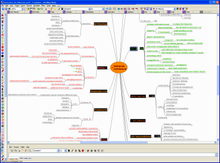 Screenshot of Freeplane 1.1.3 | |
| Developer(s) | Dimitry Polivaev, et al. |
|---|---|
| Stable release | 1.11.11
/ 2024-03-01 |
| Preview release | 1.11.12-pre08
/ 2024-03-26 |
| Repository | |
| Operating system | Cross-platform |
| Platform | Java |
| Type | Mind Mapping |
| License | GPL version 2 or later |
| Website | www |
Freeplane is a free, open source software application for creating mind maps (diagrams of connections between ideas), and electronic outlines. Written in Java, it is supported on Windows, Mac OS X and Linux, and is licensed under the GNU GPL version "2 or later".
In 2007, Freeplane was forked from the FreeMind project.[1] Freeplane maintains partial file format compatibility with FreeMind, fully supporting the FreeMind XML file format, but adds features and tags not supported by FreeMind, which FreeMind ignores on loading.
Features
[edit]Release 1.1
[edit]New features of Freeplane stable release (June 2010) include:
- Export to PNG, JPEG, SVG (in addition to HTML / XHTML and PDF)
- Find / Replace in all open maps
- Paste HTML as node structure
- Outline mode
- Portable version (run from a USB flash drive)
- Scripting via Groovy
- Spell checker
Release 1.2.x
[edit]The first stable Freeplane 1.2.x was 1.2.20 released on October 20, 2012. It includes the following new features:
- Text-processor-like node styles[2]
- Conditional node styles[3]
- Map templates for new maps[4]
- Formatting panel
- Add-ons: Installable enhancements[5]
- Hyperlinks for menu items
- Keyboard shortcut documentation: Map and HTML table generation added for the documentation map
- Check for newer auto save files on opening of a map
- Single instance mode: open files in existing program instance instead of opening a new one.
- Node level dependent filters
- Improvement in search and replace functions
- Different cloud shapes
- New icons for rating
- Automatic Edge Color
- "Grid" for moving of nodes (Preferences->Behaviour->Grid gap size)
- Copy and paste attributes
- Named filter conditions
- Different shapes, line types, width and transparency for connectors
- Freeplane portable version (download and install file named FreeplanePortable_xxx.paf.exe)
- File -> Properties... dialog showing facts about the map such as total nodes, branches and leaf nodes
- New icons added to facilitate speedy use of main and contextual menus
- Formulas: Use of formulas as node text and attributes (like in spread sheet processors)[6]
- Node numbering and Formats/templates as style attributes
- Added progress icons to show incremental completion in 10% or 25% steps
- Summaries: Create graphical and textual summaries by "bracketing" nodes. See example map[7]
- Menu and command structure[8] refactored both to integrate new features and to make Freeplane more intuitive and easier to learn
- Dates and numbers: Parsing and formatting improved[9]
- Digital post-its: free positionable and free floating nodes.[10]
- Dates and numbers: Improved scripting support[9]
Release 1.3.x
[edit]Version 1.3 was published ((date)). New features of 1.3.x included:
- Expand LaTeX feature to both formulae and text[11]
- Integration of OpenStreetMap[12]
Release 1.5.x
[edit]New features of Freeplane 1.5 include:
Release 1.6.x
[edit]- References to other mind maps from formulas and scripts
- PDF and SVG exports enhancements
- Java 9 support
- JLatexMath update
- Bug fixes
Release 1.7.x
[edit]- Dark UI mode support (Look and feel and map template "Darcula")
- User interface enhancements
- Nodes and aliases enhancements
- Java 13 support, Java 11 compatibility, Java 7 support dropped, Java 8 is required
- Bug fixes
Release 1.10.x
[edit]The latest stable release is 1.11.14 (May 14, 2024) [±].
Add-ons
[edit]One feature of Freeplane is the support for installable enhancements. Add-ons are a way to extend and customize Freeplane similar to how plug-ins and extensions can be used to extend and customize well-known applications like Firefox or LibreOffice. Freeplane add-ons can be used to provide a single function, a bundle of multiple functions, bind those functions to a menu item, etc.
Available add-ons include :
See also
[edit]References
[edit]- ^ June 2014, Project of the Month – Freeplane sourceforge.net interview with Dimitry Polivaev
- ^ Node styles
- ^ Conditional node styles
- ^ Map templates
- ^ Add-ons such as Freeplane|GTD. Study Planner and Add-on Developer Tools.
- ^ Formulas
- ^ Example map of nodes summarized by "bracketing"
- ^ Menus and commands
- ^ a b Input & format of dates and numbers
- ^ Free positionable and free floating nodes
- ^ LaTeX in Freeplane
- ^ OpenStreetMap Plugin
- ^ Jonas Batista Freeplane Version Announcement
- ^ Clones
- ^ Init scripts
- ^ Application for Mind Mapping, Knowledge and Project Management
- ^ "use freeplane for GTD". Archived from the original on 2014-03-01. Retrieved 2013-10-27.
- ^ collaborative mind-mapping and map versioning

