User:Bearsona/totd
Appearance
Just a place to put the Tip of the Day! Cheers!  Scapler (talk) 09:09, 18 July 2008 (UTC)
Scapler (talk) 09:09, 18 July 2008 (UTC)
Just a place to put the Tip of the Day! Cheers!  Scapler (talk) 09:09, 18 July 2008 (UTC)
Scapler (talk) 09:09, 18 July 2008 (UTC)
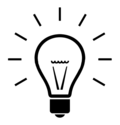
Many of the pages in the Wikipedia namespace have specialized redirects called "shortcuts" that can be entered into the search box. Most shortcuts start with WP: followed by a capitalized abbreviation of the page name. Some common shortcuts are: WP:HELP, WP:WELCOME, WP:IMAGE, WP:5P, and of course, WP:TIP. A semi-complete list of shortcuts is available at WP:CUTS.
A shortcut can be used in the search box or in a link.
To jump to the talk page of a page with a shortcut, start with "WT:" instead of "WP:".