Help:Introduction to tables with VisualEditor/5
Appearance
Introduction to tables
How and why
Editing tables
Updating information
Adding new tables
Much easier than it used to be
Expanding tables
Adding rows and columns
Summary
Review of what you've learned
Summary
- The contents of existing tables can be edited by double-clicking on the cells
- Columns and rows can be added or moved by clicking the triangle at the top of a column or left of a row
- Blank tables can be inserted with the Insert
 menu
menu
- Tables of data can be inserted by copy-pasting the contents of a spreadsheet, or dragging and dropping a csv file
- Cells can be formatted with the Content cell
 and A
and A  menus
menus
More detailed information
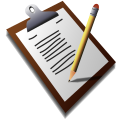
- Help:tables - the main help page
- Help:HTML in wikitext § Tables

