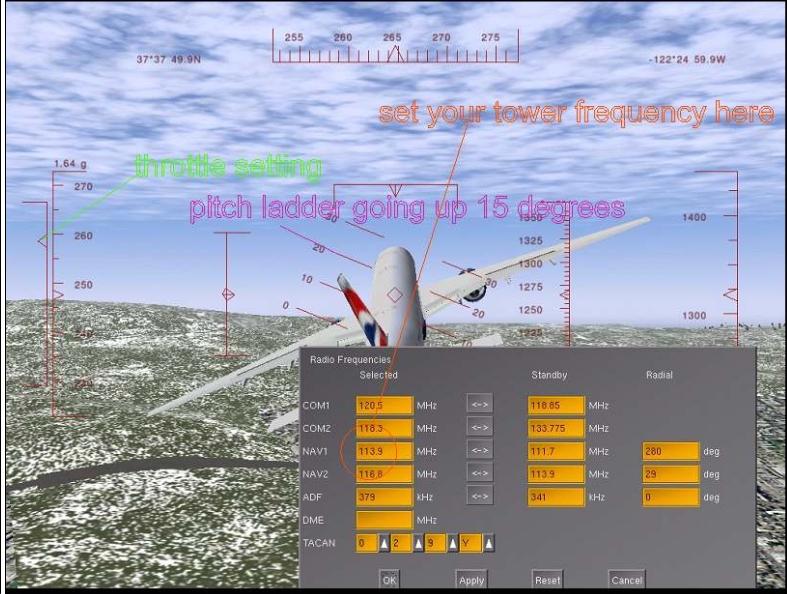User:Vaeroni
Vaerospace 777-200 Flightgear Novice training
Download Flightgear
[edit]Please note this tutorial requiers the latest version of the Flightgear 777-200 ER which will be avail shortly...go to irc.flightgear.org (channel)= fg_cantene and ask for help...nice will help you for sure ( 4-6 pm grenich is best) mdsmith2 or vaeron will help you install the latest aircraft...ps the citation X works in a very similar way and can be substituted .If you need URGENT help contact me via details on my website Vaerospace The Worlds Best Website... :)
You can Fly !
[edit]This Page is help for beginners to fly the amazing Boeing 777-200 ER with some degree of success. Please note this is not complete training but general help to get you started once you are able to get your copy of Flightgear running on your system.
To fly this mission you need to select your airport...KSFO (San Francisco) and Runway (set it to 28R) ..complete beginners note to set time to noon in summer and leave real weather off until you have a feel for the procedure. Do check the box that says auto -co-ordination (for aircraft rudder) it will be a great help.
First Flight to Woodside(113.9) San Jose (114.1) and land back at San Francisco (KSFO) nav 1 set to (111.7)localiser
First Order of business is to start the plane and set Our Navigation radio called NAV 1 (more on this after we have got the basics) and start our jetliner ...press F10 (toggles on/off) on the extreme right of the menu left mouse click on 777-200 and again click auto start... the two screens on the dash should light up ...be patient you need to use them soon
Ok Now...
Let us look around a bit... inside and outside... the cockpit
and learn about some really useful stuff .
The Head Up Display will stay on no matter the view...
type the v key a few times (make sure Caps -Lock is always off)
Right now press the CTRL and the V key (press down CTRL then v and the inside of the cockpit will appear

Cool we there..now press the x key a few times to zoom in on the dash before we throttle up this enormous jetliner we need to know what gives a bit for out flight plan. pressing the CTRL and then x simultaneously will set the view back and holding the shift key and x key will zoom out in increments ...make sure you can see you instruments clearlt
Ok now what we are going to do flying wize...You will pull back the stick (down arrow) once the aircraft reaches 175-180 knots and point the nose up 10- 15 degrees using the chase view (press v once in cockpit view and CTRL-V to return to cockpit) once in chase view type an h (hit h a few times and use the color that you prefer )
At the top of the HUD is the compass 0 -359 degrees on the right top to bottom is your altitude and on the left is your airspeed in knots . A ( > ) indicates the amount of throttle being used The page up and page down keys throttle up and down hold key down for smooth slide of the > symbol up and down indicating your throttle setting Bottom least top most). See the check make slide up the left hand updown speed scale... To move hold down shift and then the b key ...(release parking brakes) make sure you do this as the amount of throttle you use will determine your success For summary Switch on F10 menu (pressing F10 switches/toggles it on/off) and use help menu common keys and aircraft help ect )
Ok ...do not throttle up yet (page up)hit the F12 key now..radio settings click cursor
in the left hand column that says nav 1 ...this is vital now type 113.90 into the box
both delete and backspace work to edit ....done apply and close exit the menu
F11 brings up the auto pilot menu...you will not be using it today...
here's ..the good part ...reading and using the dials left click and scroll wheel click as middle mouse button move these switches and are vital to your flight today...make sure you are ready
the nav dials ....press CTRL-C now it activate yellow hilight boxes that show
usable or clickable parts of the dash (press CTRL and then c key a few times to switch on and off ...toggle)
You are going to learn now how to steer towards a radio tower for the first time

The Nav 1 needle you just set up points to a radio transmitter on the ground ,where you are now on the runway it is 13.miles at 7 'clock (the needle would point a seven on a 12 hr clock .
By switching on our receiver which is marked VOR1 left mouse click scroll wheel to reverse) you can now read your distance to the tower DME (Distance Measuring Equipment) on the bottom left of the right screen in the front of the dash...
You are now going to learn to steer in the direction the needle is pointing... traditionally pilots use the RMI (radio magnetic indicator) with two needles for nav but today you only need one needle and it's pointing now at woodside tower beaming info at you on 113.9 megahertz ...way out
the final procedure
We now need to make the left of our two "glass type displays" display the tower vor1 and it's distance from us on runway 28R KSFO . To the immediate left or the small vor 1 are two round (rotary) multiposition switches the right hand side switch switches modes of the left hand display (left click mouse forward ....middle click scroll middle key to make the switch move back a position ) try this now...did you see the left hand screen change did you see the VOR1 DME info bottom left of the right display ...?
Once you have found the green needle which will now point nearly back wards. press F12 again and set in another setting for Nav 1 (
Lets try the airport across the road....116.8 ...do this now
make sure you know how to find the needle and which direction it points and remeber that you must aim to get it pointing straight ahead (12o' clock) which means you are flying directly towards it (have a good look at the pictures provided) ok we are trying to help you find the green needle that points to the tower you need to turn towards...
did the VOR 1 display change ...does it say OAK dme 6.0 odd nms this appears if you use the rotary switches mounted just above the displays and on the left of the dash board
Do no click anything I have not told you to click be very careful to only at this point click in the region of the dash containing the VOR1 the left and right rotaries ( the right hand one sets the distance on the right screen) you will not use it today ....
but we are not nearly there yet first whats with that nav 1 thing...
The first rule of flying an Airliner
Know where you are going ...
Today you will attempt to take off gently coax the nose up around 175 knt full thrust remember not to go up more than 10 -15 degrees ...it marked on the HUD ( press v toggle h)
Press g To lift or lower (shift- g) to landing gear this page work in progress
what the Hell are Flaps?
Some info on Flaps on Flightgear's wiki
Some more links to guides for aircraft controls
( [ ...left square bracket up flaps )
( ] right square bracket Down Flaps )

Flaps are extra bits of wing that when lowered allow you to fly at lower speeds do not switch them on above 250 knots... a few taps on ] will extend your flaps
But later for that... if at first you do not get off he runway left and right arrow keys will steer you while taking off and getting up to 200 knots on the runway will make your take-off much smoother ....do not forget to throttle to half as soon as you level out 4 thousand foot get the HUD ladder dead centre ...for this take off as soon as your gear is up (press g ) turn very gently to the left and press CTRL- and V look at the green VOR 1 needle on the right display as you turn left and make sure you are at half throttle and not speeding faster than 250 knts...as you level at 400 and turn left (towrds the neddle the needle will start to move to the 12 a clock position the needle will move now to the RIGHT as you steer Left towrds it as it gets to the top !12' Clock upright position make sure you understand how it works...to get your airliner on course for your tower (pointing arrow straight up to 12 'o clock meaning you are headed towrds the ower ...later we set your radial settings ...as you do not need them now see the advanced pages coming soon ) the rule is to centre the needle you steer towrds it...now make very sure you know how to get NAV1 VOR 1 before you take off while on the runway get the DME and direction for the following Nav 1 settings 113.9 Woodside 114.1 San Jose 111.7 KSFO runway 28R localiser with DME ...make sure you see the needle and settings on your dash /panel before you hit the throttle...remember shift-b (hold shift and press b to release the brakes )
The next Tower...
[edit]As we pass over the woodside VOR 113.9 ...press F12 again and set the needle to point to San Jose Airport near San Francisco.. set F12 nav 1 ... 114.1 do it start turning left now... the tower is 10 nauticals you need to get the green needle VOR 1 pointing towards 12 O' clock showing that you are heading towards it and also what the Distance at the bottom left of the right screen.
And now to land
[edit]So lets say that you kept turning left untill you got to San Jose ...at under 2.0 nm DME you can turn so about 2.5 DME pointed at woodside press F12 and set it for SAN JOSE 114.1 and about 1.5 to 2 Nm DME on vor 1 again turn and head for KSFO so again press F12 and set the left hand nav 1 box for 111.7 ... now fly toward the needle when you see the hayward bridge turn along it and then turn right just before the end toward along the coastline ...you have made a controlled and navigated circle your HUD compass should read 280 degrees and the runway should be right in front of you...well done extend flaps ...lower gear and get speed to around 150 knts
make sure you speed never exceeds 250 knts use chase view and left upright scale on HUD for quck help on airspeed it is also indicated on the instrument panel on left display middle left the right side reading is altitude...
you should now see the runway lights...
[edit]THIS IS THE PAPI or VASI lights all red =to low all white =to high File:Http://wiki.flightgear.org/images/0/08/PAPI.jpg
Be sure to use the white and red lights to guide you in coming down safely... they are called VASI or PAPI and are a row of lights ...equal red and white lights you are on right glidepath ...throttle at 10 -15 % ... as soo as you are in line with the runways tap the ] key a few times and hold shift-and g keys (landing gear down) and point nose of 777 down no more than 5-10 degrees...add throttle to maintain height and speed 140-180 knts...when you touch the runway ,you must practice coming down vertically as slowly as possible (ther is a dial that shows your vertical speed ,but later ...for now just use chase view (press v key) and the HUD for guidance Use DEL on KEYPAD once you have landed to reverse thrust ( toggle ) see aircraft help for speedbrakes ( F10 menu ) Use speed brakes carefully pref erably only once wheels on runway < > keys are left and right brakes ...Hold down both for straight braking !