User:Glane23/Toolbox
Wikilink VRT Ticket Template
[edit]{{ticket|TICKETNumber}}
- The ticket ID is in the URL of the ticket
The old Flickr upload template
[edit]{{Image requested|date=May 2017|food}}
Page number in references - useful when ref used for multiple pages cited for same source
[edit]Use this template when you are referring to specific pages within a source which is cited many times in the same article. The following example sentence shows the formatting produced by: <ref name="aardvark">... details of cited source ...</ref>{{rp|23}} which would be used to refer to a fact on page 23 of reference [1]: Apples should be eaten when they are ripe.[1]:23
Thumb adjusting tool
[edit][[File:Clyde Foster.jpg|thumb|upright=1.3|Clyde Foster]] ==> upright=1.3
Admin List and link to Admin tool
[edit]Newspaperarchive
[edit]{{cite news|title= Appeals Heard in Criminal Court|newspaper= Bluefield Daily Telegraph| location = Bluefield, West Virginia| date = July 19, 1932 | page=4| url=http://newspaperarchive.com/profile/stephanie-morgan/clipnumber/16765/}} {{free access}}
Friendly search suggestions
[edit]{{Friendly search suggestions}}
Reference pages tag
[edit]<ref name="aardvark">... details of cited source ...</ref>{{rp|23}}
Page stats link
[edit]http://en.wiki.x.io/w/index.php?title=User:Glane23&action=info#mw-pageinfo-watchers
| Administrator's Notice Board | PROD template | Guild home page | |||
| Wikiquette alerts | Help:Merging | Cite templates | |||
| Editor Assistance Requests | Wikichecker user activity | My template collection | |||
| Reporting copyright violations | Soxred's edit counter | Template:Infobox person | |||
| User Warning Templates | Article traffic statistics | Template:Infobox musical artist | |||
| Wikimedia Commons | Buttons and gizmos | worldcat.org | |||
| Catscan | Checklinks finds dead links | Wiktionary |
Ω
{{inuse}}
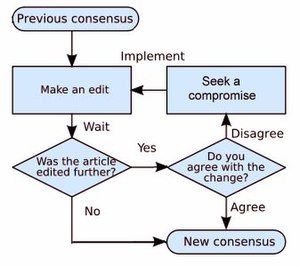
[[1]]
TUSC token 891bfb8e069b222df7bedf97293fad36
[edit]I am now proud owner of a TUSC account!
http://toolserver.org/~magnus/index.html
Multiple Level Reverts with HG
How do you get HG to do the multiple level reverts, as with this edit? I can't figure out how to do that. (And BTW, thanks for the revert on my talk page! Geoff Say something! 02:51, 19 November 2009 (UTC)
I strike the blue "back" arrow until I find the first un-vandalized version. This may take some time on an especially heavily vandalized article. Then I strike the "revert with no warning" button. I use "no warning" because there may be partial reversions that may have missed some vandalism and I do not want to accidentally warn an editor that was only trying to help out. In addition, you may be going back hours or even days of edits and warning someone for an edit that may be 12 hours old is not going to accomplish much. You have to be careful that you do not revert any quality edits in this procedure. Some of your edits may have to be done manually. It's all good...there's no rush. You're welcome for the revert, I'm sure that if you haven't already done the same for me you will have ample opportunity :) See ya 'round Tiderolls 02:59, 19 November 2009 (UTC)
Nice couple of templates for new users' Talk pages on the edit summary and preview button
[edit]Edit Summary
[edit]![]() Hello. Thank you for your contributions to Wikipedia.
Hello. Thank you for your contributions to Wikipedia.
When editing Wikipedia, there is a field labeled "Edit summary" below the main edit box. It looks like this:
Edit summary (Briefly describe your changes)
Please be sure to provide a summary of every edit you make, even if you write only the briefest of summaries. The summaries are very helpful to people browsing an article's history.
Edit summary content is visible in:
Please use the edit summary to explain your reasoning for the edit, or a summary of what the edit changes. You can give yourself a reminder to add an edit summary by setting Preferences → Editing → ![]() Prompt me when entering a blank edit summary.
Thanks! - wolf 04:36, 9 February 2019 (UTC)
Prompt me when entering a blank edit summary.
Thanks! - wolf 04:36, 9 February 2019 (UTC)
Page Preview
[edit]![]() Thank you for your contributions to Wikipedia. In the future, please use the preview button before you save your edit; this helps you find any errors you have made and prevents clogging up recent changes and the page history. Below the edit box is a Show preview button. Pressing this will show you what the article will look like without actually saving it.
Thank you for your contributions to Wikipedia. In the future, please use the preview button before you save your edit; this helps you find any errors you have made and prevents clogging up recent changes and the page history. Below the edit box is a Show preview button. Pressing this will show you what the article will look like without actually saving it.
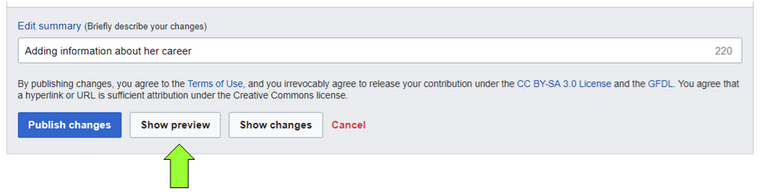
It is strongly recommended that you use this before saving. If you have any questions, contact the help desk for assistance.
Thank you. - Geoff | Who, me? 16:10, 18 June 2019 (UTC)
Reply to (Ping)
[edit]{{reply to|Username}} Message text. ~~~~
Template tags
[edit]{{pp-semi|small=yes}}





















