File:Animated construction of Sierpinski Triangle.gif
Page contents not supported in other languages.
Tools
Actions
General
In other projects
Appearance
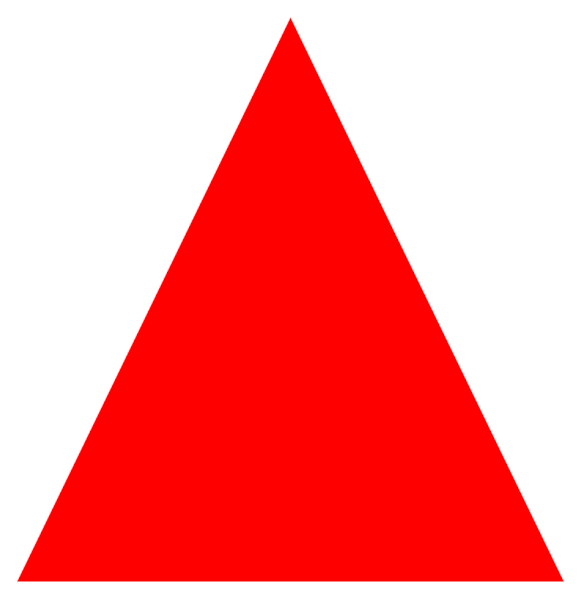
Size of this preview: 581 × 599 pixels. Other resolutions: 233 × 240 pixels | 465 × 480 pixels | 950 × 980 pixels.
Original file (950 × 980 pixels, file size: 375 KB, MIME type: image/gif, looped, 10 frames, 5.0 s)
| This is a file from the Wikimedia Commons. Information from its description page there is shown below. Commons is a freely licensed media file repository. You can help. |
Summary
This diagram was created with SageMath.
| DescriptionAnimated construction of Sierpinski Triangle.gif |
English: Animated construction of Sierpinski Triangle Self-made. LicensingI made this with SAGE, an open-source math package. The latest source code lives here, and has a few better variable names & at least one small bug fix than the below. Others have requested source code for images I generated, below. Code is en:GPL; the exact code used to generate this image follows: #***************************************************************************** # Copyright (C) 2008 Dean Moore < dean dot moore at deanlm dot com > # < deanlorenmoore@gmail.com > # # # Distributed under the terms of the GNU General Public License (GPL) # http://www.gnu.org/licenses/ #***************************************************************************** ################################################################################# # # # Animated Sierpinski Triangle. # # # # Source code written by Dean Moore, March, 2008, open source GPL (above), # # source code open to the universe. # # # # Code animates construction of a Sierpinski Triangle. # # # # See any reference on the Sierpinski Triangle, e.g., Wikipedia at # # < http://en.wiki.x.io/wiki/Sierpinski_triangle >; countless others are # # out there. # # # # Other info: # # # # Written in sage mathematical package sage (http://www.sagemath.org/), hence # # heavily using computer language Python (http://www.python.org/). # # # # Important algorithm note: # # # # This code does not use recursion. # # # # More topmatter & documentation probably irrelevant to most: # # # # Inspiration: I viewed it an interesting problem, to try to do an animated # # construction of a Sierpinski Triangle in sage. Thought I'd be lazy & search # # the 'Net for open-source versions of this I could simply convert to sage, but # # the open-source code I found was poorly documented & I couldn't figure it # # out, so I gave up & solved the problem from scratch. # # # # Also, I wanted to animate the construction, which I did not find in # # open-source code on the 'Net. # # # # Comments on algorithm: # # # # The code I found on the 'Net was recursive. I do not much like recursion, # # considering it way for programmers to say, "Look how smart I am! I'm using # # recursion! Aren't I cool?!" I feel strongly recursion is often confusing, # # can chew up too much memory, and should be avoided except when # # # # a) It's unavoidable, or # # b) The code would be atrocious without it. # # # # Did some thinking & swearing, but concocted a non-recursive method, and by # # doing the problem from scratch. Guess it avoids all charges of copyright # # violation, plagiarism, whatever. # # # # More on algorithm via ASCII art. Below we have a given triangle, shaded via # # x's. # # # # The next "generation" is the blank triangles. Sit down & start a Sierpinski # # Triangle on scratch: the next generation is always two on each side of a # # given triangle from the last generation, one on top. Algorithm takes the # # given, shaded triangle (below), and makes the three of the next generation # # arising from it. # # # # See code for more on how this works. # # __________ # # \ / # # \ / # # \ / # # \ / # # _________\/_________ # # \ xxxxxxxxxxxxxxxx / # # \ xxxxxxxxxxxxxx / # # \ xxxxxxxxxxxx / # # \ xxxxxxxxxx / # # _________\ xxxxxxxx /_________ # # \ /\ xxxxxx /\ / # # \ / \ xxxx / \ / # # \ / \ xx / \ / # # \ / \ / \ / # # \/ \/ \/ # # # ################################################################################# # # # Begin program: # # # # First we need three functions; see the below code on how they are used. # # # # The three functions *right_side_triangle* , *left_side_triangle* & # # *top_triangle* are here defined & not as "lambda" functions, as they need # # documented. # # # # I don't care to replicate the poorly-documented code I found on the 'Net. # # # ################################################################################# # # # First function, *right_side_triangle*. # # # # Function *right_side_triangle* gives coordinates of next triangle on right # # side of a given triangle whose coordinates are passed in. # # # # Points *p*, *r*, *q*, *s* & *t* are labeled as passed in: # # # # (p, r)____________________(q, r) # # \ / # # \ / # # \ / # # \ / # # \ (p1, r1)/_________ (q1, r1) # # \ /\ / # # \ / \ / # # \ / \ / # # \ / \ / # # \/ \/ # # (s, t) (s1, t1) # # # # p1 = (q + s)/2, a simple average. # # q1 = q + (q - s)/2 = (3*q - s)/2 # # r1 = (r + t)/2, a simple average. # # s1 = q, easy. # # t1 = t, easy. # # # ################################################################################# def right_side_triangle(p,q,r,s,t): p1 = (q + s)/2 q1 = (3*q - s)/2 r1 = (r + t)/2 s1 = q # A placeholder, solely to make code clear. t1 = t # Ditto, a placeholder. return ((p1,r1),(q1, r1),(s1, t1)) # End of function *right_side_triangle*. ################################################################################# # # # Function *left_side_triangle*: # # # # (p, q) ____________________(q, r) # # \ / # # \ / # # \ / # # \ / # # (p1, r1) _________\ (q1, r1) / # # \ /\ / # # \ / \ / # # \ / \ / # # \ / \ / # # \/ \/ # # (s1, t1) (s, t) # # # # p1 = p - (s - p)/2 = (2p-s+p)/2 = (3p - s)/2 # # q1 = (p + s)/2, a simple average # # r1 = (r + t)/2, a simple average. # # s1 = p, easy. # # t1 = t, easy. # # # ################################################################################# def left_side_triangle(p,q,r,s,t): p1 = (3*p - s)/2 q1 = (p + s)/2 r1 = (r + t)/2 s1 = p # A placeholder, solely to make code clear. t1 = t # Ditto, a placeholder. return ((p1,r1),(q1, r1),(s1, t1)) # End of function *left_side_triangle*. ################################################################################# # # # Function *top_triangle*. # # # # (p1, r1) __________ (q1, r1) # # \ / # # \ / # # \ / # # \ / (s1, t1) # # (p, r)_________\/_________ # # \ xxxxxxxxxxxxxxxx / # # \ xxxxxxxxxxxxxx / (q, r) # # \ xxxxxxxxxxxx / # # \ xxxxxxxxxx / # # \ xxxxxxxx / # # \ xxxxxx / # # \ xxxx / # # \ xx / # # \ / # # \/ # # (s, t) # # # # p1 = (p + s)/2, a simple average. # # q1 = (s + q)/2, a simple average # # r1 = r + (r - t)/2 = (3r - t)/2 # # s1 = s, easy. # # t1 = r, easy. # # # ################################################################################# def top_triangle(p,q,r,s,t): p1 = (p + s)/2 q1 = (s + q)/2 r1 = (3*r - t)/2 s1 = s # Again, both this & next are t1 = r # placeholders, solely to make code clear. return ((p1,r1),(q1, r1),(s1, t1)) # End of function *top_triangle*. ################################################################################# # # # Main program commences: # # # ################################################################################# # Top matter a user may wish to vary: number_of_generations = 8 # How "deep" goes the animation after initial triangle. first_triangle_color = (1,0,0) # First triangle's rgb color as red-green-blue tuple. chopped_piece_color = (0,0,0) # Color of "chopped" pieces as rgb tuple. delay_between_frames = 50 # Time between "frames" of final "movie." figure_size = 12 # Regulates size of final image. initial_edge_length = 3^7 # Initial edge length. # End of material user may realistically vary. Rest should churn without user input. number_of_triangles_in_last_generation = 3^number_of_generations # Always a power of three. images = [] # Holds images of final "movie." coordinates = [] # Holds coordinates. p0 = (0,0) # Initial points to start iteration -- note p1 = (initial_edge_length, 0) # y-values of *p0* & *p1* are the same -- an p2 = ((p0[0] + p1[0])/2, # important book-keeping device. ((initial_edge_length/2)*sin(pi/3))) # Equilateral triangle; see any Internet # reference on these. # We make a polygon (triangle) of initial points: this_generations_image = polygon((p0, p1, p2), rgbcolor=first_triangle_color) images.append(this_generations_image) # Save image from last line. coordinates = [( ( (p0[0] + p2[0])/2, (p0[1] + p2[1])/2 ), # Coordinates ( (p1[0] + p2[0])/2, (p1[1] + p2[1])/2 ), # of second ( (p0[0] + p1[0])/2, (p0[1] + p1[1])/2 ) )] # triangle. # It is *supremely* important # that the y-values of the first two # points are equal -- check definitions # above & code below. this_generations_image = polygon(coordinates[0], # Image of second triangle. rgbcolor=chopped_piece_color) images.append(images[0] + this_generations_image) # Save second image, tacked on top of first.
# Now the loop that makes the images:
number_of_triangles_in_this_generation = 1 # We have made one "chopped" triangle, the second, above.
while number_of_triangles_in_this_generation < number_of_triangles_in_last_generation:
this_generations_image = Graphics() # Holds next generation's image, initialize.
next_generations_coordinates = [] # Holds next generation's coordinates, set to null.
for a,b,c in coordinates: # Loop on all triangles.
(p, r) = a # Right point; note y-value of this & next are equal.
(q, r1) = b # Left point; note r1 = r & thus *r1* is irrelevant;
# it's only there for book-keeping.
(s, t) = c # Bottom point.
# Now construct the three triangles & their three polygons of the next
# generation.
right_triangle = right_side_triangle(p,q,r,s,t) # Here use those
left_triangle = left_side_triangle (p,q,r,s,t) # utility functions
upper_triangle = top_triangle (p,q,r,s,t) # defined at top.
right = polygon(right_triangle, rgbcolor=(chopped_piece_color)) # Make next
left = polygon(left_triangle, rgbcolor=(chopped_piece_color)) # generation's
top = polygon(upper_triangle, rgbcolor=(chopped_piece_color)) # triangles.
this_generations_image = this_generations_image + (right + left + top) # Add image.
next_generations_coordinates.append(right_triangle) # Save the coordinates
next_generations_coordinates.append( left_triangle) # of triangles of the
next_generations_coordinates.append(upper_triangle) # next generation.
# End of "for a,b,c" loop.
coordinates = next_generations_coordinates # Save for next generation.
images.append(images[-1] + this_generations_image) # Make next image: all previous
# images plus latest on top.
number_of_triangles_in_this_generation *= 3 # Bump up.
# End of *while* loop.
a = animate(images, figsize=[figure_size, figure_size], axes=False) # Make image, ...
a.show(delay = delay_between_frames) # Show image.
# End of program.
End of code. |
| Date |
23 March 2008 (original upload date) |
| Source | Own work (Original text: self-made) |
| Author | (Original text: dino (talk)) |
Licensing
Dino at English Wikipedia, the copyright holder of this work, hereby publishes it under the following licenses:
This file is licensed under the Creative Commons Attribution-Share Alike 3.0 Unported license.
Attribution: Dino at English Wikipedia
- You are free:
- to share – to copy, distribute and transmit the work
- to remix – to adapt the work
- Under the following conditions:
- attribution – You must give appropriate credit, provide a link to the license, and indicate if changes were made. You may do so in any reasonable manner, but not in any way that suggests the licensor endorses you or your use.
- share alike – If you remix, transform, or build upon the material, you must distribute your contributions under the same or compatible license as the original.

|
Permission is granted to copy, distribute and/or modify this document under the terms of the GNU Free Documentation License, Version 1.2 or any later version published by the Free Software Foundation; with no Invariant Sections, no Front-Cover Texts, and no Back-Cover Texts. A copy of the license is included in the section entitled GNU Free Documentation License.http://www.gnu.org/copyleft/fdl.htmlGFDLGNU Free Documentation Licensetruetrue |
You may select the license of your choice.
Original upload log
The original description page was here. All following user names refer to en.wikipedia.
- 2008-03-23 18:33 Dino 1200×1200×7 (344780 bytes) {{Information |Description=Animated construction of Sierpinski Triangle |Source=self-made |Date=March 23, 2008 |Location=Boulder, Colorado |Author=~~~ |other_versions= }} Self-made. Will post source code later.
Captions
Animation construction the Sierpinski Triangle.
Items portrayed in this file
depicts
23 March 2008
image/gif
5b78b6d9a0c951fd72acd22b4b236875f41679c2
384,183 byte
5 second
980 pixel
950 pixel
File history
Click on a date/time to view the file as it appeared at that time.
| Date/Time | Thumbnail | Dimensions | User | Comment | |
|---|---|---|---|---|---|
| current | 02:41, 10 February 2011 | 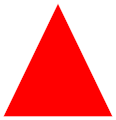 | 950 × 980 (375 KB) | Deanmoore | Seemingly better version |
| 20:34, 12 April 2008 | 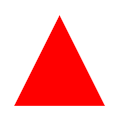 | 1,200 × 1,200 (337 KB) | יוסי | {{Information |Description={{en|Animated construction of Sierpinski Triangle<br/> Self-made. == Licensing: == I made this with SAGE, an open-source math package. The latest source code lives [h |
File usage
The following 2 pages use this file:
Global file usage
The following other wikis use this file:
- Usage on ar.wiki.x.io
- Usage on bg.wiki.x.io
- Usage on ca.wiki.x.io
- Usage on ckb.wiki.x.io
- Usage on el.wiki.x.io
- Usage on es.wiki.x.io
- Usage on fa.wiki.x.io
- Usage on he.wiki.x.io
- Usage on hi.wiki.x.io
- Usage on ja.wiki.x.io
- Usage on kn.wiki.x.io
- Usage on pl.wiki.x.io
- Usage on pt.wiki.x.io
- Usage on ru.wiki.x.io
- Usage on ru.wiktionary.org
- Usage on sr.wiki.x.io
- Usage on sv.wiki.x.io
- Usage on uk.wiki.x.io
- Usage on www.wikidata.org
- Usage on zh.wiki.x.io
